
8 Ways to Get Better Results From Your HubSpot CRM
Listen to the article
8 Ways to Get Better Results From Your HubSpot CRM
Here's an obvious statement: customers are an essential component of every company. After all, without clients or consumers, there is no way to generate revenue for your business. So, it stands to reason that anything that helps strengthen a company's connection with current and prospective consumers is a worthwhile investment.
As a result, customer relationship management (CRM) technologies have grown in popularity to do just that. In 2020, the CRM sector was worth $52.64 billion, representing a 10.1 percent growth rate from the previous year. What's more, it seems that its value will only increase over time. So, it's probably safe to say that if you don't currently have a CRM (or one that serves you well), the industry is there for a reason and might be something to consider for your business!
When you think about CRMs, HubSpot is most likely one of the top options for boosting your marketing efforts. A HubSpot portal audit can work wonders, but there are other tactics to adopt to get better results from HubSpot. In this blog, we'll not only discuss what a HubSpot portal audit is, but we'll also provide some tips you can follow for the best results.
Start With a HubSpot Portal Audit
The first step to maximizing the HubSpot CRM for your business is to find out what it's currently doing for you. So, you need to conduct a HubSpot audit.
This process provides you with a list of advice on how to manage, utilize, and deploy HubSpot's tools and capabilities more effectively. From quick wins to more involved procedures (like rethinking your content strategy to include subject clusters), these suggestions might take various forms.
Starting with the items having the greatest influence on your performance, the suggestions from the audit will be listed in order of the impact level on your business, ensuring you can start with the most effective changes first. As you execute the audit's suggestions, keep an eye on your metrics to see how you're doing compared to when the audit was initially completed.
How to Get Better Results From Your Hubspot CRM
Did you know that HubSpot Sales was named the top CRM in G2's Spring 2022 CRM Grid? However, if you cannot see any substantial results from the CRM—including losing customers, contacts, and leads—we've listed some tips that you can use to ensure you can make the most of HubSpot.
1. Clear Your Contact List
From time to time, it's essential to delete bad contacts from your list. This helps ensure that you don't have any contacts that are not relevant and take up space in your CRM unnecessarily. Think about getting rid of unwanted contacts that could include the following:
- Contacts that have incorrect information, like their phone number, or email address
- Contacts that have not yet connected or engaged with your campaigns
- Contacts that have not browsed through or even visited your website in over a year
Removing "dead weight" keeps your portal clean, makes your HubSpot tools more effective, and improves your engagement and conversion numbers!
2. Identify and Merge Duplicate Contacts
The same contact may appear twice in your contact list as you go through your contacts. For example, a typing error or a system error might be to blame for this. In such cases, you should consider merging the duplicate contact.
However, before merging the contacts, it's crucial to determine which one is the primary contact that will stay in the system. Doing this activity will free up space on your system and help streamline your communications with good leads and customers, which can save you money and help you convert more potential customers in the long run.
3. Clear Out Unwanted Contact Properties
When we construct contact attributes in the CRM, we often do it with a single intention in mind. However, before we realize it, the record in question is disorganized and devoid of any meaning. Clearing contact properties for all contacts is a fast fix if you find yourself in this predicament.
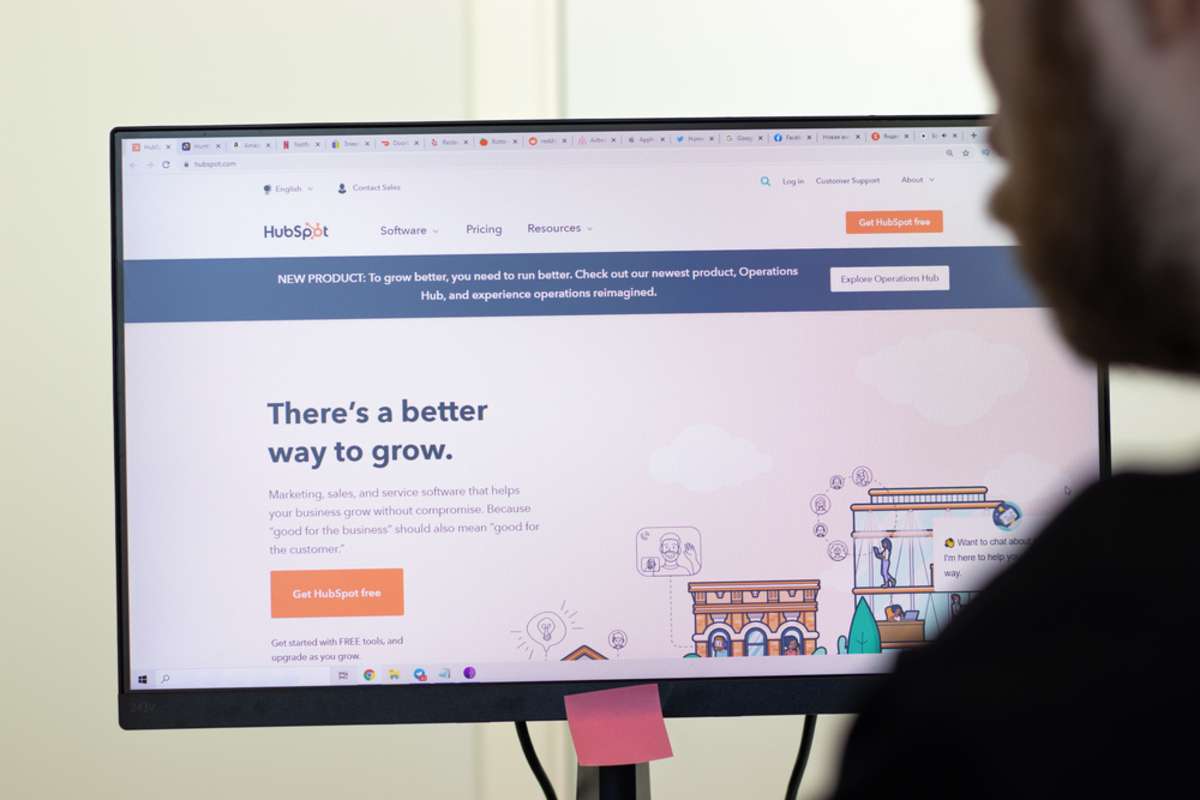
Add "Clear Contact Property" as an action to your HubSpot process. Then, activate your process and enroll the contacts you wish to remove this contact property. In only a few minutes, you can have a brand new contact property from!
4. Assign Personas To Your Contacts
Using HubSpot's personas feature, you can allocate contacts to specific buyer personas. You and your team will better understand how a contact fits into your persona and inbound marketing strategy as a result of this practice.
5. Update Contacts Based On Their Current Lifecycle Stage
To keep your system up to date, make sure that contacts have their lifecycle stages correctly set on your contact records. As a result, your team will be in sync no matter which HubSpot level they're on. Moreover, you'll be prepared if a past contact comes back into play, and you need to know their current situation.
This also helps manage your team so that the same contact is not approached more than once, particularly if they are not interested or in the middle of a sale.
6. Standardize Data Formats
Reporting is extremely difficult when the data formats are incorrect. Your datasets will be incomplete and erroneous if you try to extract information on individual pieces of data in various formats.
Hence, you should consider standardized and cleaning up any formatting issues, like:
- Casing issues for names
- Email address format
- Phone number format
- Mailing address format
Your CRM is only as clean and helpful as the data it contains, so prioritizing data standardization is crucial to getting the most out of your HubSpot portal!
7. Customize The Information in The Contact Section
Update the information you see in the "About this Contact Section" to improve your contact view. Even though HubSpot gives you a default view, you are the only one who knows what is most important to your business.
Simply go to the "Contacts" section of your settings and change the characteristics that your team sees on contact entries.
8. Update The Deal Status
Your sales staff must constantly update HubSpot's deal status. This helps maintain a clean and trustworthy system!
The following are essentials to keep track of while organizing deals:
- Adapting the deal's value as new information emerges
- Streamlining the process of completing agreements in real time
- Associating the right people and firms with the transaction
- Updating closing dates when they become apparent
Keeping deals clean and updated in the HubSpot platform helps customers have a better experience while keeping your operations efficient!
Work With a HubSpot Diamond Partner to Get the Most from Your CRM
When you use HubSpot's solutions for your company, it's not simply a matter of downloading and installing a bit of software. Instead, a well-executed HubSpot onboarding process can help you start well with your new portal and get the most out of it long-term.
The best way to set up your HubSpot account and portal, then train your team on using it effectively is to work with a HubSpot Diamond Partner like Geekly Media! If you want to learn more about how HubSpot can help your business or how you can clean up your CRM, contact us to Speak to a Geek.




-1.png)