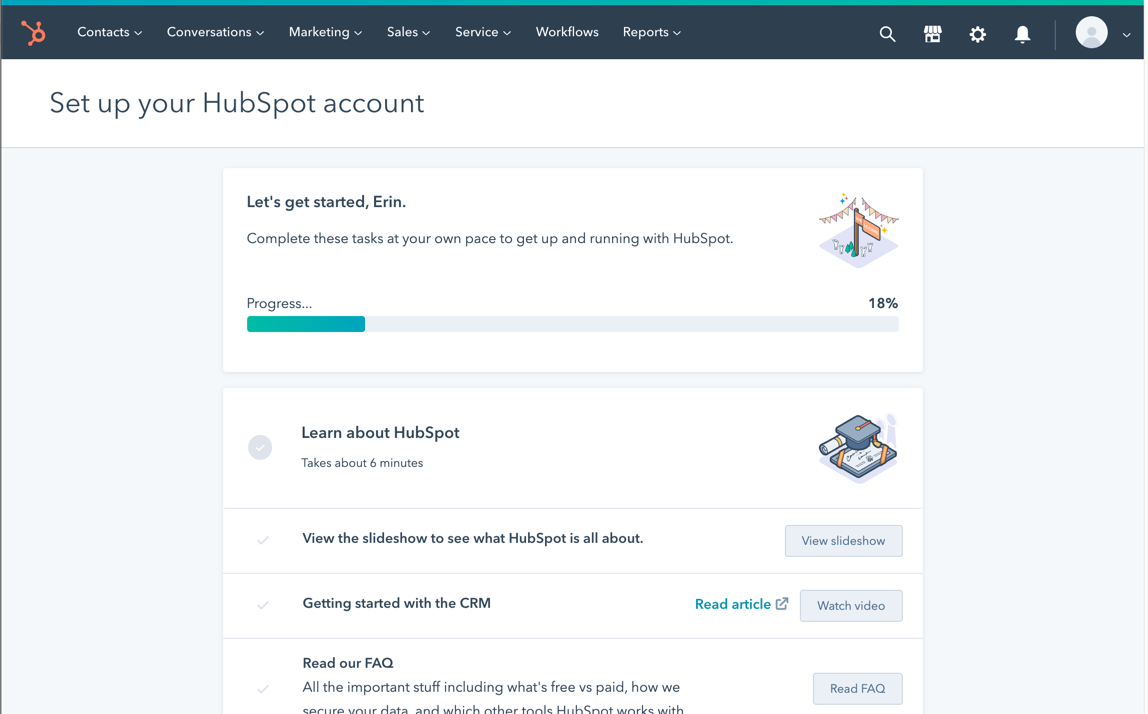Logging into HubSpot for the first time
Are you a video person? Check out this video to learn how to login to HubSpot for the first time, otherwise take a look below at the steps written out.
- You will receive an email welcoming you to join HubSpot. Click the link to set your password. Your username will be your email address.
- The email will be from HubSpot.
- Click the link to login
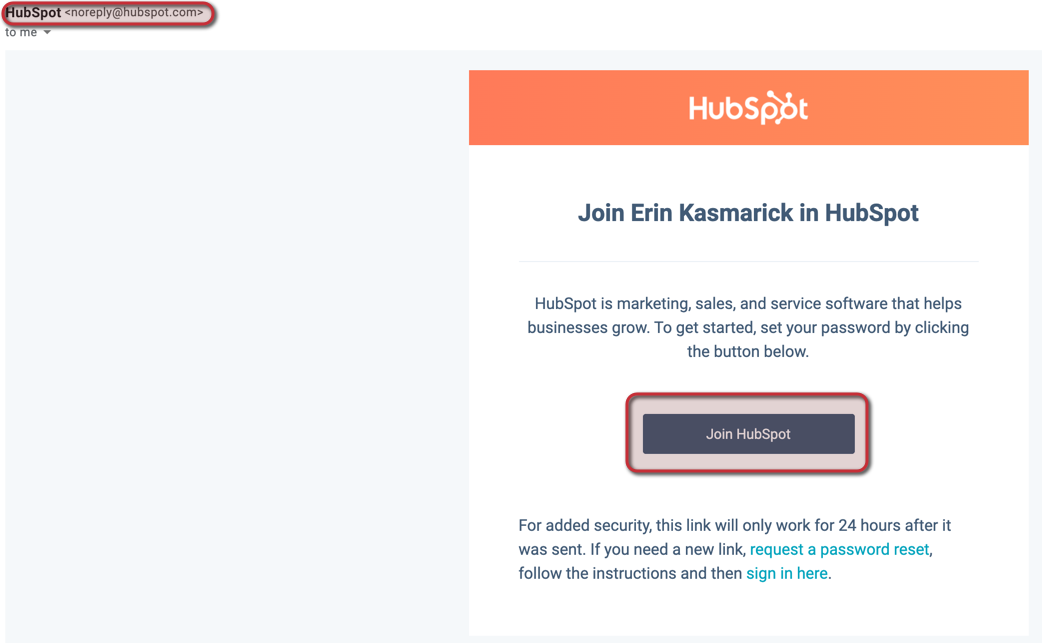
- Next you will be prompted to enter your first name, last name and set your password. Please use the first and last name you use for business.
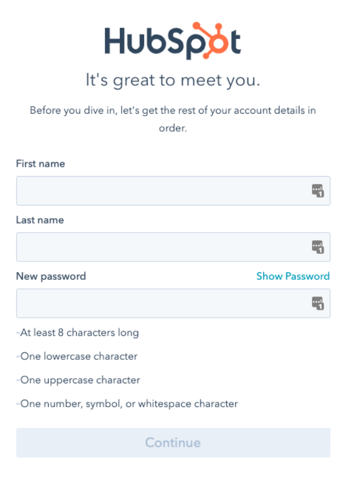
- Then you will answer two simple questions about your field and your role. Choose the field and role that most closely resembles your position.
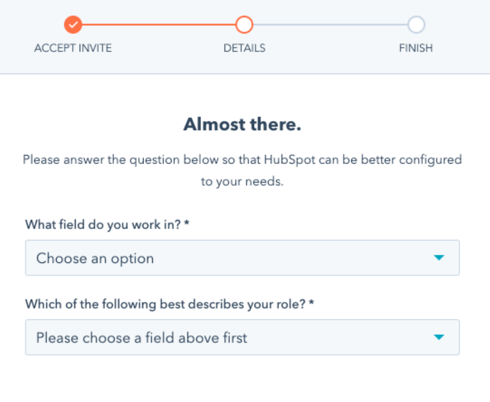
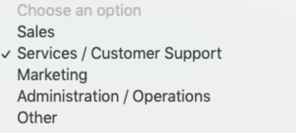
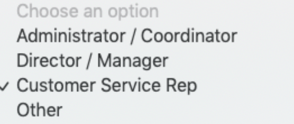
- Then you will see the Welcome Screen in HubSpot!