
The Property Lifecycle and Process Automation: Relists
Listen to the article
The Property Lifecycle and Process Automation: Relists
The last part of the property management lifecycle we're going to look at through the lens of automation is the relists phase. While there are fewer automations for this phase, when working with Geekly Media, the sky is the limit. We build custom automations for clients who use our PMOS.
Depending on your property management processes, you have a lot of options—and room to play with them. Let's take a look at the relist phase of the property lifecycle and the opportunities where property management process automation has a part to play.
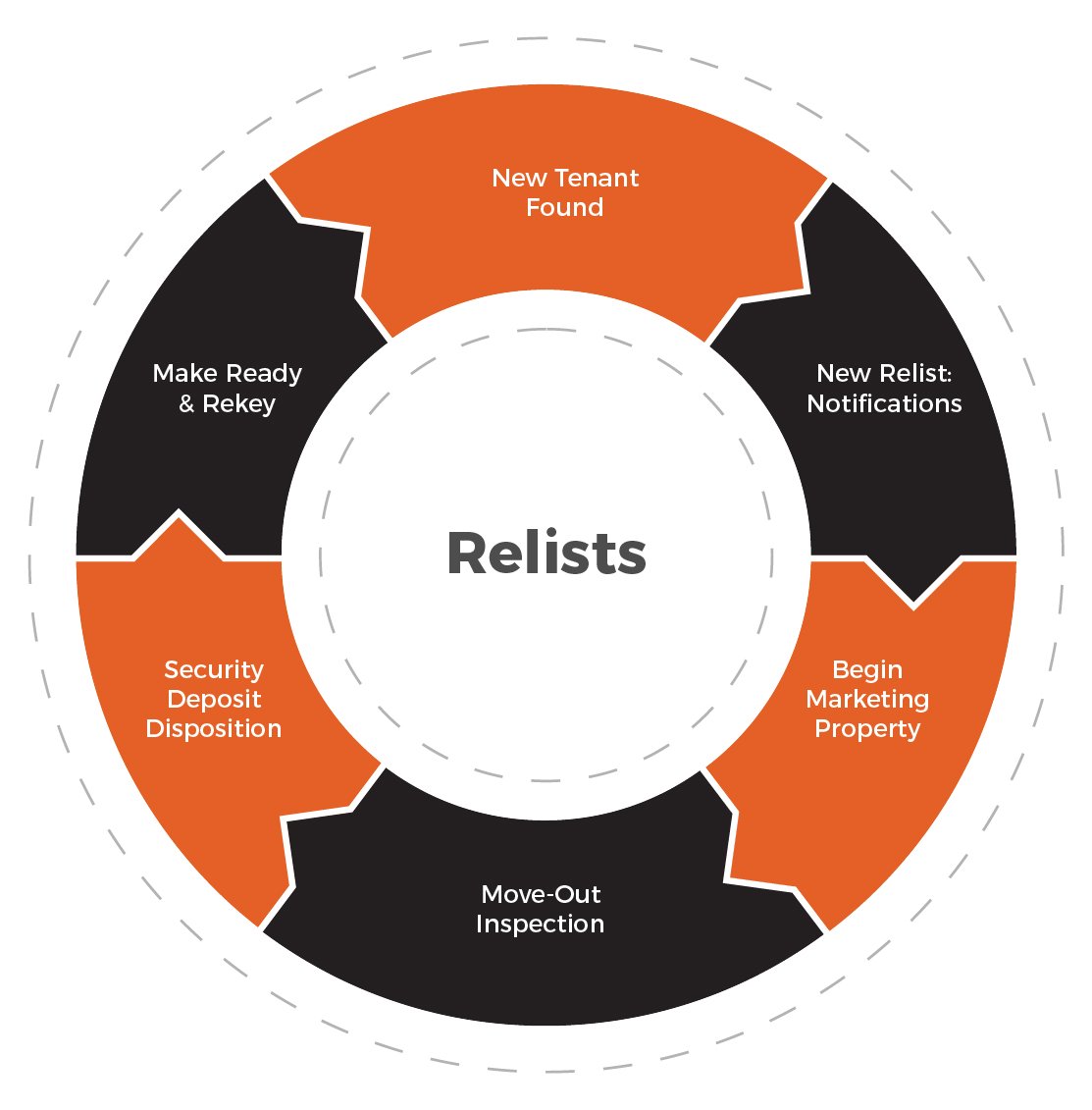
Relists
When either an owner or tenant is ready to move on, you can move a deal into the Move-Outs Pipeline for tracking. Be sure to start your renewals phase, so you have plenty of time to list the property before the tenant even moves out!
Automation
- Automate the sending of move-out documentation and reminders at intervals to tenants. Tenants who receive these regular reminders are more likely to leave the property in good condition—so you have less work to do upon move out.
- Automate tickets for the make-ready process and use the built-in metrics available to track everything from tickets per department to average time to close.
- Automate owner communications keeping them informed and delighted through each step of the process.

Marketing
- Take advantage of marketing automation to make relists more effective. Build a tenant database of interested renters and alert them early that a new listing is coming to the market.
- When you have your own huge database of renters, you may be able to skip fee-based listing sites entirely by lining up great potential renters before your property is even ready.
- Use your website to list your properties and build your SEO through hosting each listing on its own landing page.
What If My Operations Aren't Standard?
For the most part, property management companies across the United States follow this general lifecycle and don't need extensive customization. This means your automations can be running smoothly, with everyone trained inside of six months. If your operations are unique, you can still automate—you just need to take some time to document how things work first. If you decide to take on a project regardless, here are some tips to help you succeed.
Documenting Workflows
We've covered how to do this in previous blogs, but let's revisit again through the lens of process automation.
- Group your processes: These past few blogs have focused on three phases. When you group processes, it makes it easier to see where there are steps that can be simplified or removed altogether.
- Break things down: Once you have good categories, it is time to break them down into steps—and take those steps and break them down further, too. You'll know you have the entire process thought out when you can confidently give it to someone on your team who has never done it before and know they would be able to follow the steps to complete the process.
- Look for tasks that don't require expertise: Do you always send the same type of email at a step? Does a certain step always require the same document? These are the perfect opportunities to involve automations.
- Involve your team: You might think things work very differently from how they actually work. Right now, with most teams working remotely, hopefully your regular check-ins are helping increase transparency. The point is, though, the boots-on-the-ground people have boots on the ground—and are usually the first ones to come up with innovations that make their jobs easier. Use this process to your advantage and learn more about these innovations and how you can incorporate them; you might be impressed!
- Make time for improvements: This is a great time to shake things up and make the changes you've been thinking about for a long time but never implemented for whatever reason.
- Document, document, document: Don't just write everything down! Take videos of the process, screenshots, and create workflow charts. A little effort here will save you a lot of effort in the long term when you can take all of the information you documented and create a knowledge base that your team can search at any time—they never have to interrupt each other with a process question again. Plus, you'll have built a full set of training materials for your company while you're at it.
If automation sounds like it could be right for you, book a discovery call with our team! We'd be happy to show you how all of this works—and trust us; it is easier to get excited about when you see it in action. A picture (in this case, a video) is worth a thousand words, after all.
After you contact us to book a meeting, download our case study example to see how much money and staff hours implementing automation can save your business! Your employees will thank you.



