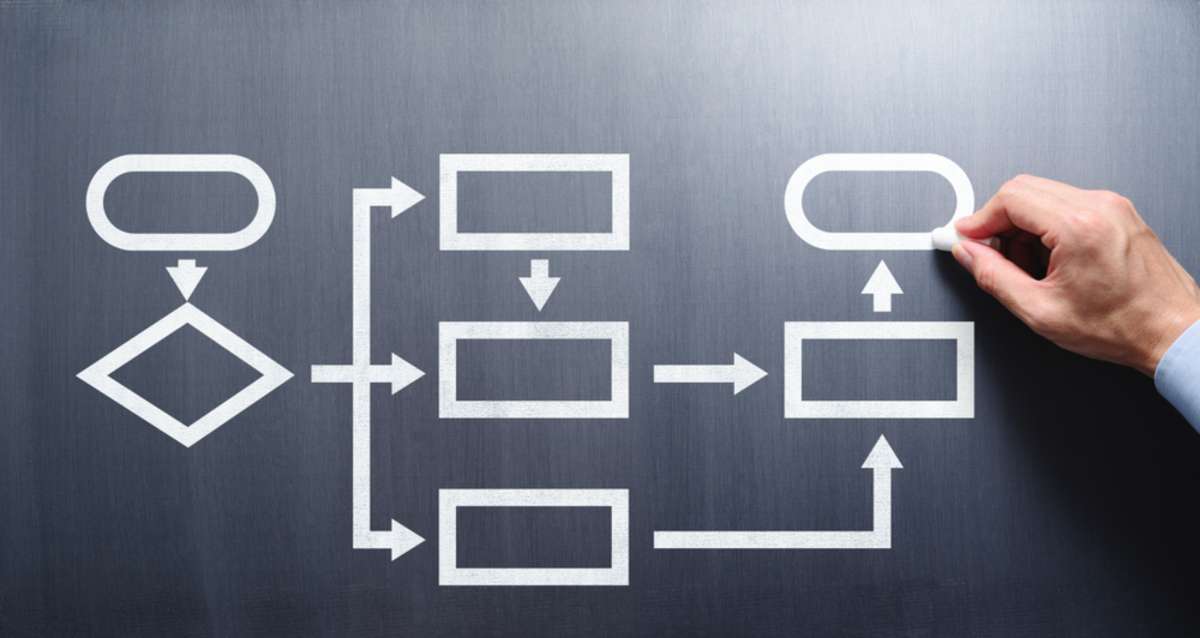
HubSpot Workflow Audit: How to Troubleshoot Workflows
Listen to the article
HubSpot Workflow Audit: How to Troubleshoot Workflows
HubSpot users often use workflows in different stages to automate various aspects of their marketing campaigns. Functioning both internally and externally, workflows have several possible applications. For example, an internal workflow could include a contact's activity that may trigger a change in their lifecycle stage or automatically assign leads to salespeople. Similarly, lead nurturing, and email marketing automation are two examples of external processes.
While extremely useful, workflows can soon cause more harm and make operations chaotic if not set up and managed well. No matter what you want to achieve with a process, setting it up correctly and troubleshooting issues are crucial tasks, even after completing your HubSpot onboarding.
This blog will discuss how to troubleshoot common workflow errors in HubSpot. However, let's first better understand what a HubSpot workflow is.
Understanding Workflows in HubSpot
To experience more growth, organizations must implement automation for routine processes, including sales and marketing functions. HubSpot workflows act as an integral part of these automation strategies.
In marketing, a "workflow" is a predefined procedure that initiates actions, data, and communications at predetermined times and intervals. When sending emails and following up with prospects, using a protocol may help limit the likelihood of a human mistake. In addition, workflows allow firms to grow their marketing efforts without starting from scratch each time a contact performs a certain activity.
The inbound lead-generating and nurturing procedure is made easier with the help of workflows. When appropriately applied, businesses see an increase in output and a decrease in response times when connecting with leads and guiding them through the sales funnel to close more deals.
 Troubleshooting Common Workflow Errors
Troubleshooting Common Workflow Errors
So, what happens when workflows go bad? Depending on your HubSpot level, workflows can be applied to a variety of functions — but even well-constructed workflows can have issues at times.
When building workflows, it's essential to understand and document what it does. It's also crucial to understand the "Workflow History" tab in HubSpot and how it can help you backtrack to pinpoint issues that could keep your workflow from functioning as you envisioned.
What should you look for when troubleshooting workflows? Start with these four primary areas to begin your review of an automated process.
1. Were the Appropriate Contacts Enrolled?
When checking the "History" tab, you should see contacts in that field. If you don't see anything showing up there, no contacts are there to start the sequence.
As your next step, check the "Starting Criteria" box in the "Actions" tab. If you see a message stating that existing contacts that met the workflow criteria were not enrolled, that's a problem! With this setting "as-is," only new contacts will enroll in the workflow.
To pull existing contacts into the workflow:
- Create a list (using the same criteria as the starting condition for your workflow)
- Then, manually enroll your contacts from the list into the workflow.
Hopefully, this step fixes the issue, but if not, move on to the next step!
2. Is Reenrollment Enabled?
To reenroll contacts, that function must be enabled within the workflow. Contacts are not put back into a workflow again simply by meeting the initial criteria.
Contacts can reenroll in two ways:
- The property gains a value
- The property changes (i.e., a change in a contact's lifecycle stage) and now meets the criteria for the workflow.
Note that contacts Records reenroll each time they experience an update that matches a re-enrollment trigger. However, if the contact stays on the list, they won't enroll again each time they finish a workflow.
3. Are Contacts Suppressed?
You might think contacts should be making their way through your workflow, but have you checked them against the suppression criteria? Anything that qualifies a contact to be suppressed will keep them out of the workflow.
Review suppression lists and identify contacts that were mistakenly suppressed, then review the criteria to ensure suppression isn't keeping the contacts you need from the workflow.
4. Have Contacts Met the Workflow Goal?
Workflows move contacts along to an intended action or goal. However, contacts don't have to remain in the workflow through completion to achieve that goal.
If it seems like you're losing contacts somewhere within the workflow, check to see if they've simply already taken the action you wanted them to take.
- Contacts that meet the goal during a workflow are unenrolled from the workflow (but that's often a good thing)! For example, they've made a purchase, downloaded the offer, scheduled a meeting, or completed the desired action that motivated the workflow in the first place.
- Contacts that meet the goal before the workflow begins will not be enrolled. This is also a good thing! It typically means that contact didn't need that email sequence to connect with your sales team or make a purchase.
If too many contacts are falling out of the workflow, it can also be a good idea to review your goal list or criteria and see if it needs updating. Workflows with good goal conversation rates help you close more deals!
 Reduce Workflow Errors With a HubSpot Portal Audit
Reduce Workflow Errors With a HubSpot Portal Audit
So, what's the best way to stay on top of workflow errors? Conduct a portal audit!
Maybe you have too many workflows that never work as they should. Or, maybe you've searched only to discover that two different processes do the same thing, resulting from duplicating contact enrollment. In the worst scenario, workflows can be contradictory and serve no purpose.
Setting up processes on a HubSpot platform with several users may quickly become a confusing mess. Therefore, it is crucial to conduct a routine HubSpot audit to check the efficiency of your processes and clean up and enhance the automation that work well.
A portal audit is a thorough evaluation of your CRM (customer relationships management). To boost your marketing, sales, and service capabilities, a portal audit will provide you with actionable advice on how to administer better, use, and deploy resources at your disposal, depending on your HubSpot level.
Here are the benefits of conducting a HubSpot workflow audit:
- Find out which workflows were no longer being used and which may be saved for future reference.
- Determine whether parts of the process had duplicate operations.
- Determine where there is overlap in the process, which may be inundating recipients with various kinds of emails.
- Find the places in your existing nurturing strategy with holes, such as ignored contacts.
Conducting portal audits routinely helps your system run well while nurturing and converting more leads!
Work With a HubSpot Diamond Partner for a HubSpot Workflow Audit
Are you facing multiple challenges with your workflows and aren't able to make the most of your HubSpot CRM? A HubSpot Diamond Partner like Geekly Media can help by conducting a comprehensive HubSpot workflow audit! To learn more about our services, Speak to a Geek soon.




-1.png)